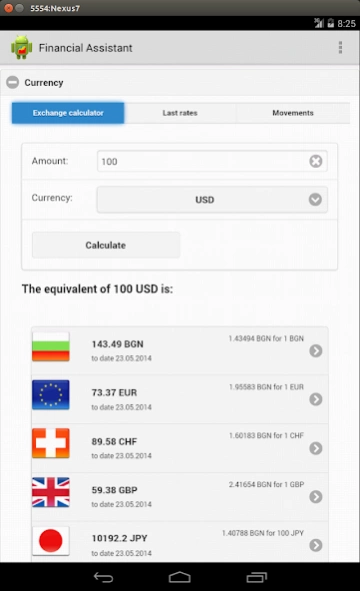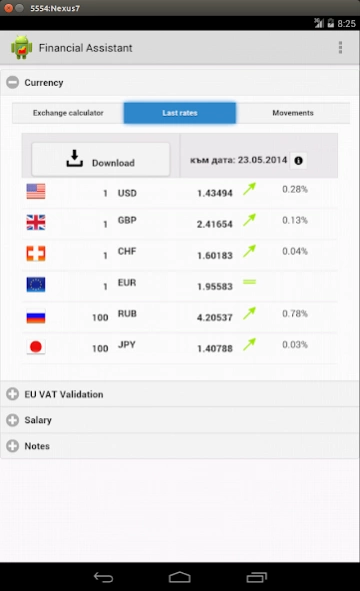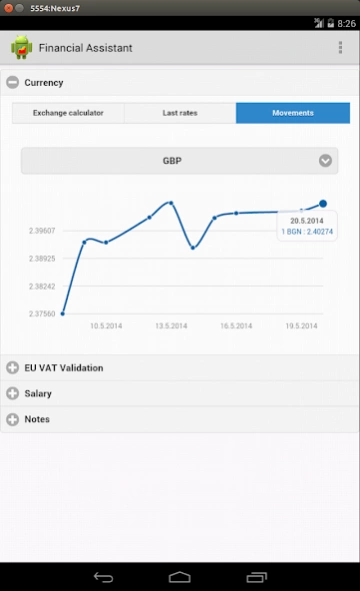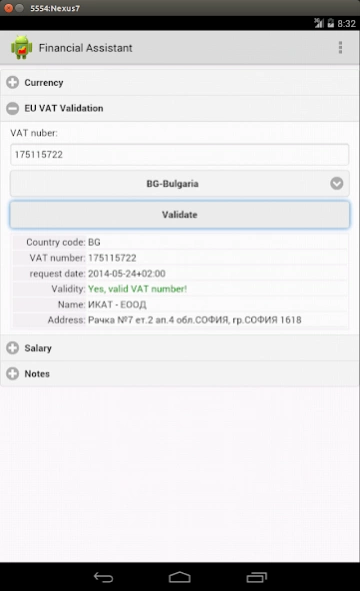Financial Assistant 3
Free Version
Publisher Description
Financial Assistant - Swiss army knife for financial experts
The Financial Assistant application was build to facilitate financiers as bring together several useful features like currency exchange converter, VAT number validation, salary expenses calculator and personal database with notes.
This application is divided into four sections, as is shown below:
- Currencies
- EU VAT validation
- Salary
- Notes
In the section Currency are placed three tabs: for calculation of amounts in different currencies – "Exchange calculator", for downloads from BNB and visualization of the actual currency rates - "Last rates" and for graphics of movements by currency- "Movements". In order to calculate equivalent amount in different currencies and to get rates from Bulgarian National Bank (BNB) the application needs internet connection. BNB publishes currency rates every working day at 16.00 PM GMT+2. When user clicks on the button „Download“, the application gets rates for last 14 days and saves them on the local database. During the calculation of exchange amounts are used stored rates, i.e. no needs of internet connection.
The section EU VAT Validation is intended for check validity of VAT numbers of companies registered. The user must type VAT number and select country which is a member of EU then must press „Validate“ button. Upon pressing this button a new request is send to the corresponding web service of the EU and the response contains VAT validity status and name and address of the company if it is VAT registered.
The section Salary is divided into two tabs „Gross-Net“ and „Salaries expenses“. First tab has functionality for calculation of Net income from the Gross and vice versa, based on legislation in Bulgaria.Second tab is „extended“ version of the functionality of the first tab and contains more details of calculation like due expenses for the employer and the employe as well as split expenses into different funds.
In the section Notes are placed notes. Each note has title, body, category and date, where date could be date of creation or last edition. The applications allows to add, edit and delete notes. By default all notes are sorted reversed chronologically, i.e last added note is first. User could sort notes alphabetically as well as by date or category. There are ability to search notes by title or by part of the title.
About Financial Assistant
Financial Assistant is a free app for Android published in the Accounting & Finance list of apps, part of Business.
The company that develops Financial Assistant is Kostadin Ovcharov. The latest version released by its developer is 3.
To install Financial Assistant on your Android device, just click the green Continue To App button above to start the installation process. The app is listed on our website since 2014-06-21 and was downloaded 1 times. We have already checked if the download link is safe, however for your own protection we recommend that you scan the downloaded app with your antivirus. Your antivirus may detect the Financial Assistant as malware as malware if the download link to com.kgo.finassist is broken.
How to install Financial Assistant on your Android device:
- Click on the Continue To App button on our website. This will redirect you to Google Play.
- Once the Financial Assistant is shown in the Google Play listing of your Android device, you can start its download and installation. Tap on the Install button located below the search bar and to the right of the app icon.
- A pop-up window with the permissions required by Financial Assistant will be shown. Click on Accept to continue the process.
- Financial Assistant will be downloaded onto your device, displaying a progress. Once the download completes, the installation will start and you'll get a notification after the installation is finished.